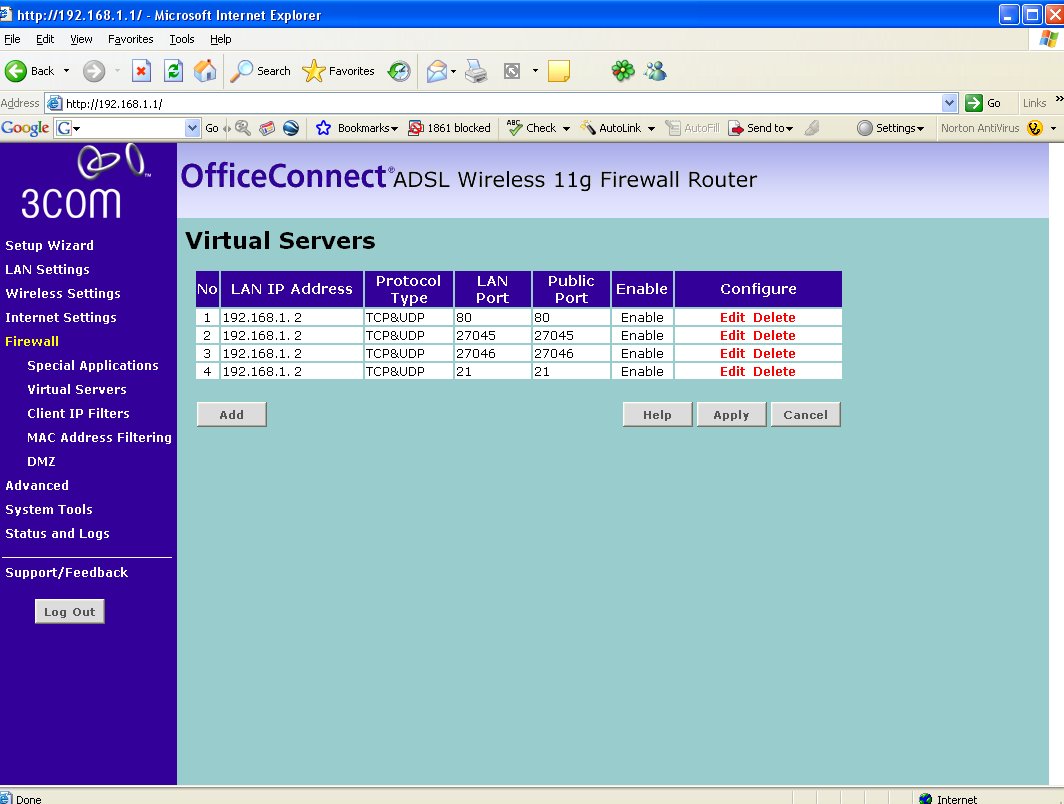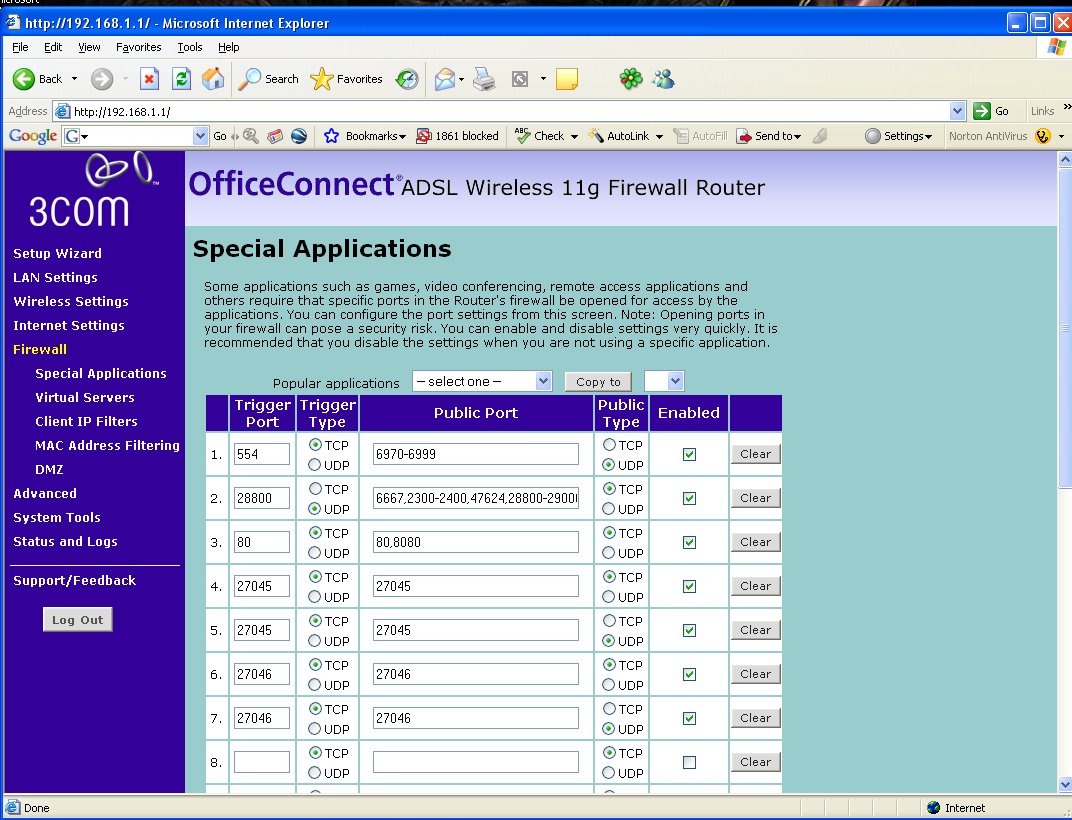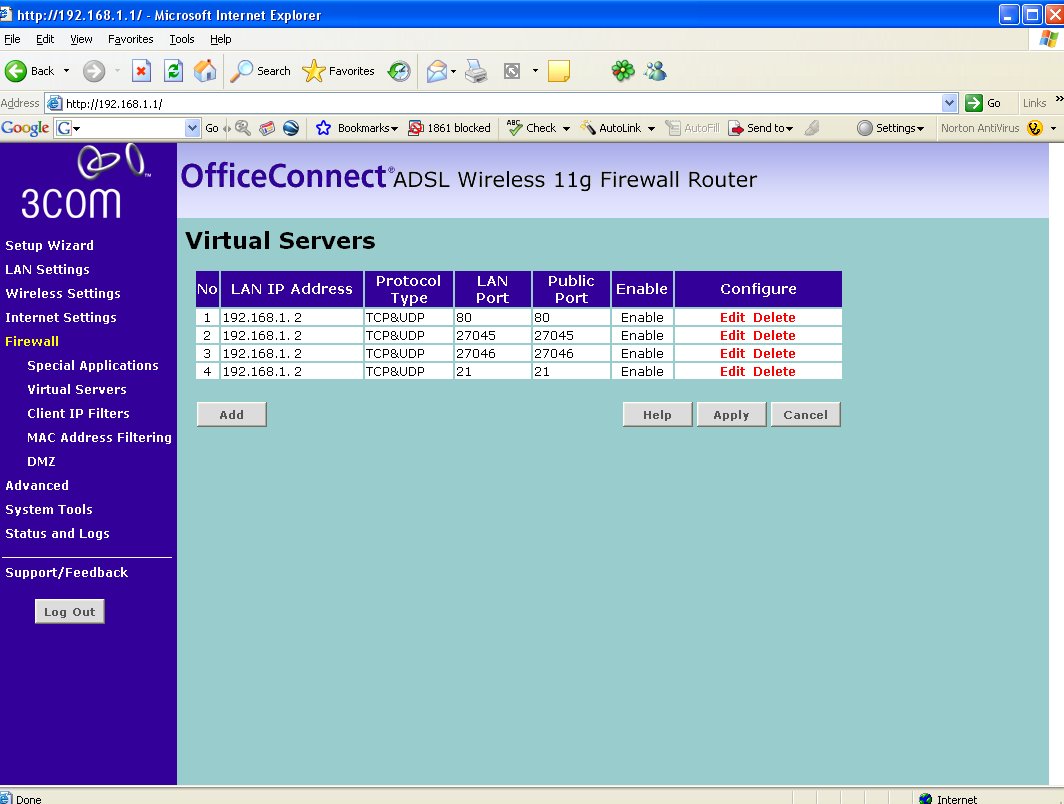Page 1 of 1
Question....
Posted: Tue Jul 22, 2008 11:14 pm
by Zienna
When you try to host a server I do all the things I am suppose to do,but it doesnt show up in gamespy arcade.I put in my ip manually and i can join and play in it but when someone else tries to type in my ip so they could play they dont see it.
Is there a way to fix that?
...sorry i couldnt leave drakan 4evar i admit it. <_<
Posted: Wed Jul 23, 2008 9:07 am
by De Profundis
You have wireless router? And if so, is it the host computer? I've found that only the host can run servers to show up on gamespy. Also, it could be your firewall not being turned off or modified correctly to allow the server. It could be the wrong port settings, or the wrong address in the cfg file.
Posted: Wed Jul 23, 2008 12:53 pm
by AXE
yep! Port Forwarding needs be enabled, Allow virtual servers, to specified ip number on your pc, and make sure your firewall allows incoming and outgoing.
Need some examples! Check my connection webpage
Posted: Wed Jul 23, 2008 10:51 pm
by Zienna
Okay.I now got it showing up,but now that it shows up...the server on gamespy shows that it hasnt went through or something like that.Like its messed up.Cant remember that word. >_>
Posted: Thu Jul 24, 2008 7:38 pm
by Arokhs Twin
The specific ports that need to be opened are 27045,27046 & 27900 both TCP and UDP.
Also check your drakan.cfg file is correct; see the instructions for editing the config file at
www.arokhslair.net/tech.html
These two screenshots of my router's set up should give some idea. The old dedicated Drakan server machine was on IP 192.168.1.2 but however hosted games running on my main machine (different IP) registers with the gamespy server OK and I can play games fine.
The port forwarding page; please ignore ports 80,8008 & 21 as these are for the web & FTP server I have running.
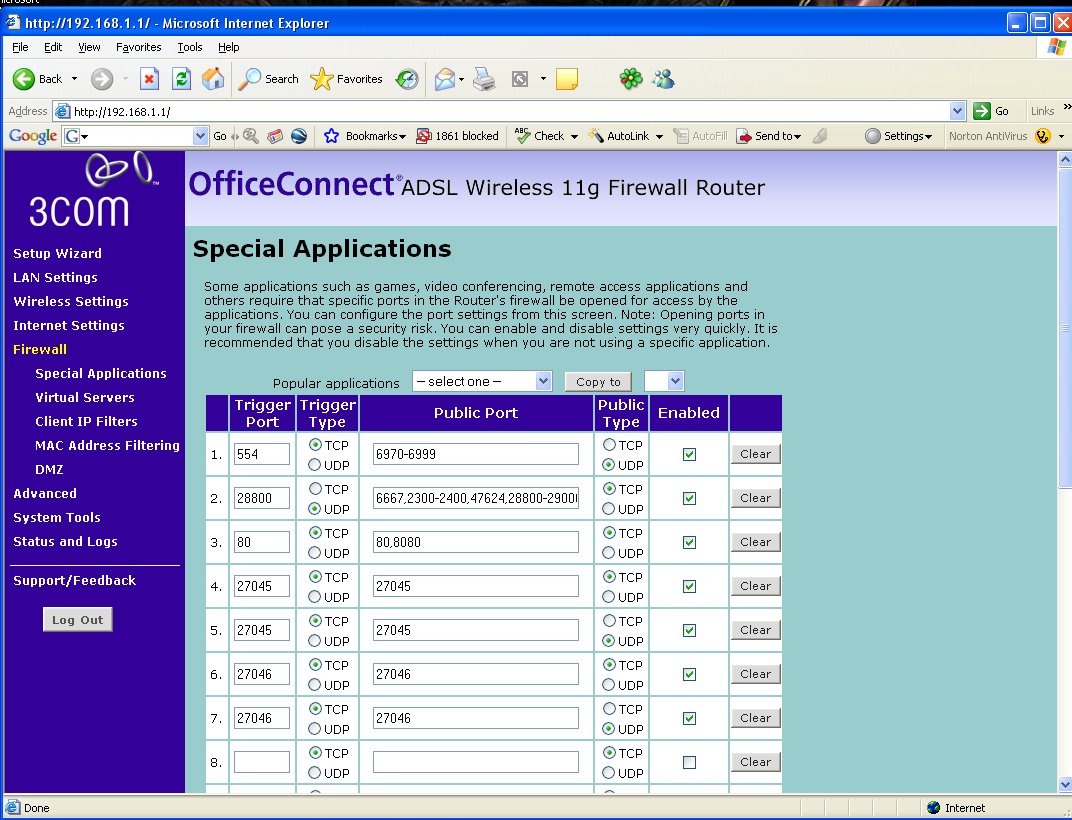
and the firewall configuration page
http://www.arokhslair.net/temp/router2.jpg[/img]
Posted: Fri Jul 25, 2008 1:52 am
by Zienna
Thanks for all the info.I can now play online again.=D
Lets all play sometime.Ive practiced.

Posted: Sat May 02, 2009 12:29 pm
by Arokhs Twin
Repeat of my previous post - reposting the images as my post is corrupt and cannot be edited. May be a db problem due to the last upgrade.
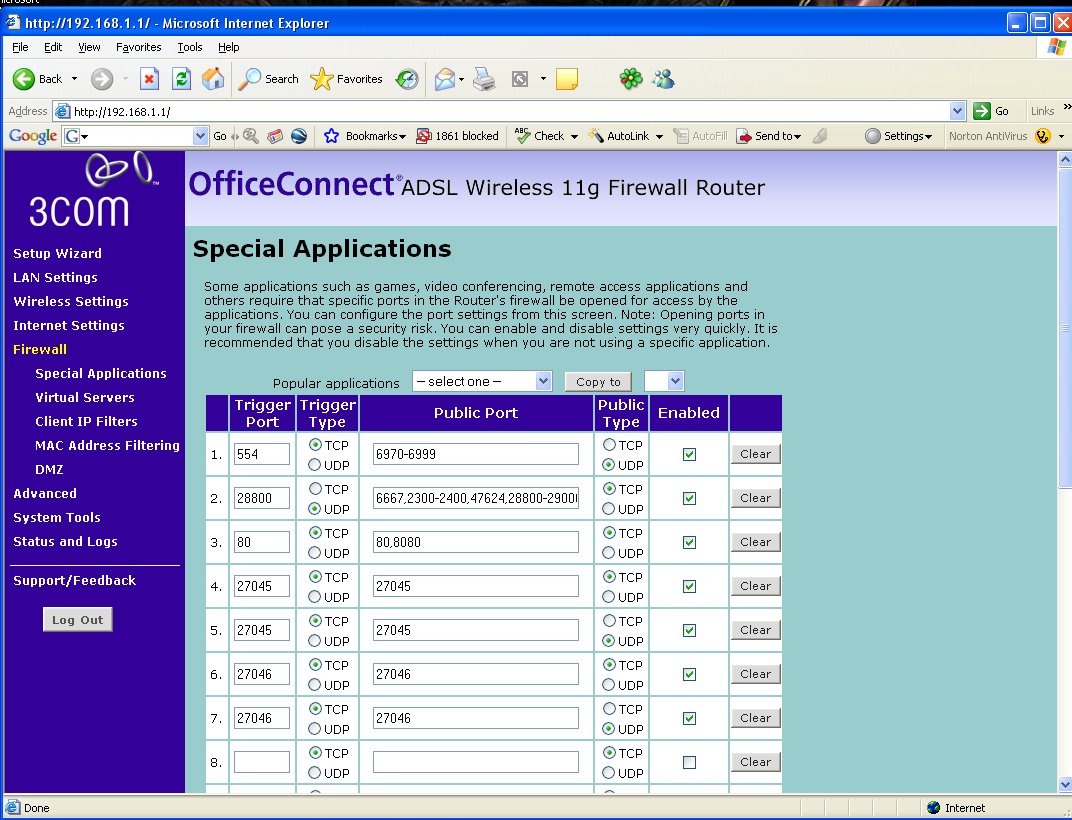
and the firewall configuration page